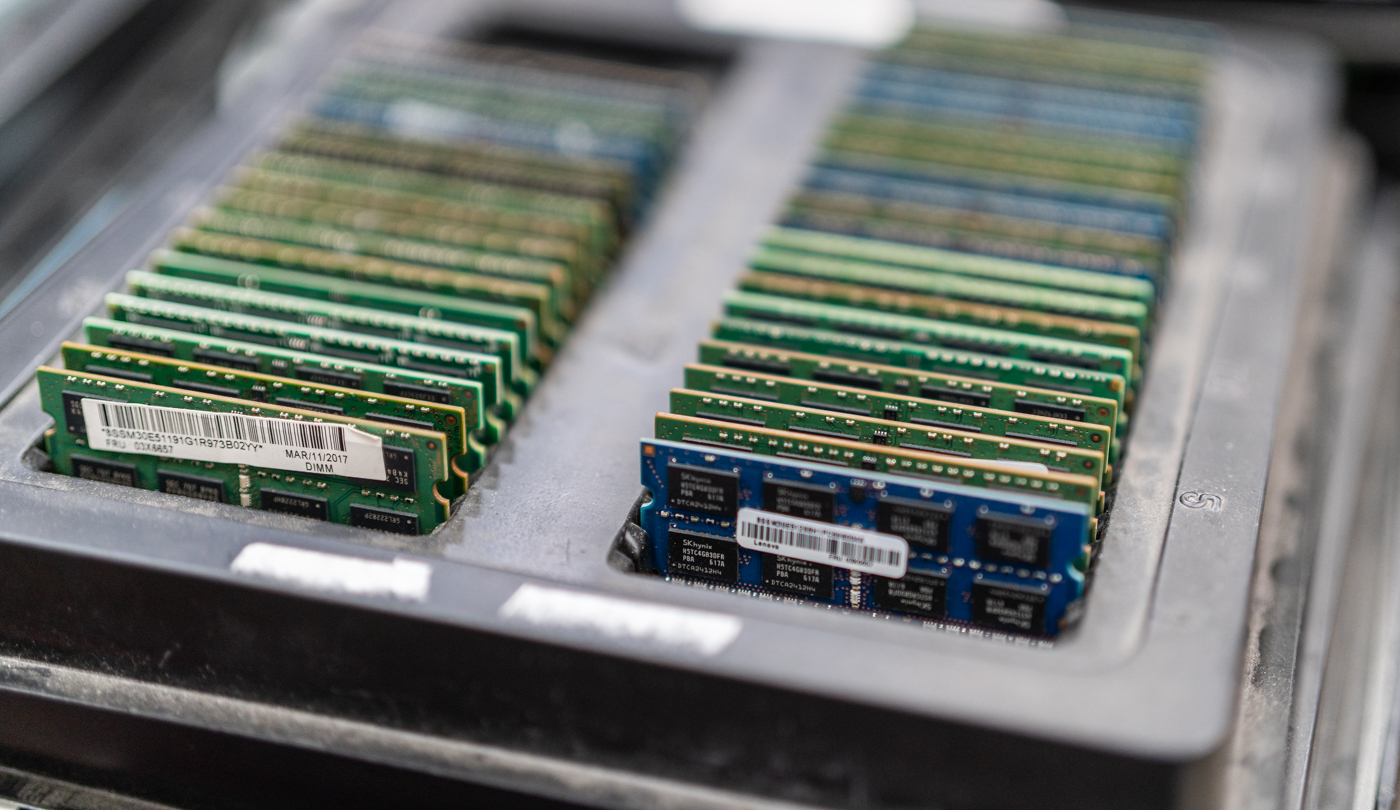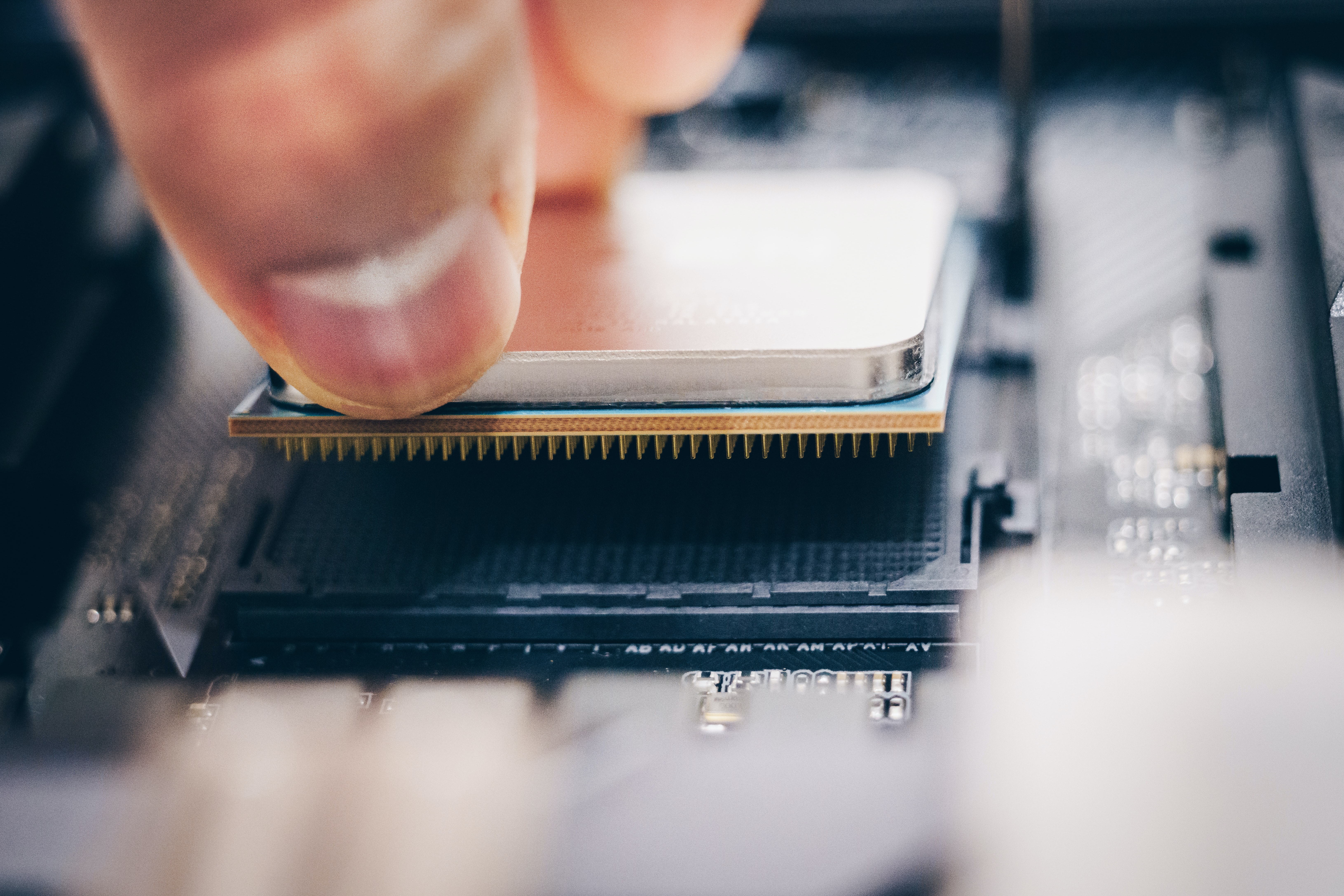Our first step would be to make give an initial grading to each device. We'll assess the physical condition of the device, looking for damaged plastics, broken keys, screen damage, scratches, and other signs of wear.
Installation of RAM
Our technicians will open the unit up and replace the RAM if needed or if the client has requested an upgrade.
Installation of HDD/SSD
We’ll also change the hard drive or solid state drive if we need to or if the client has asked for a specific size.
Replace parts (If required)
We’ll then put the device back together. At this stage we can take a proper look at its physical condition and replace any broken parts and repaint.
For example, if a device is initially graded a B, we have the ability at this point to upgrade parts to make its condition a grade A again.
Check RAM/Drive/CPU
After the physical refresh is done, we now start on the functionally. But first, we’ll double check the RAM and hard drive we just installed are working together and correct.
Install & Update Operating System
In line with the customer specification, we install and update a new operating system. When complete, we put the device into ‘Audit Mode’ and run it to make sure the latest version is working correctly.
Install Windows Updates
We’ll now install either Home or Pro version of Windows 10 plus run all updates to make sure the latest version is running so the machine is ready to use when the client receives it.
Install Optional Updates
If any extras are chosen by the customer, we’ll now install them at this stage.
Check Drivers
The final software checks or now done. Making sure all other drivers are up to date and everything installed it working as expected.
Keyboard/Touchscreen
Moving on, we’ll now test each individual key using a testing device and check touchscreen actions making sure everything reacts as it should.
Device display (if applicable)
If it’s a laptop, monitor or tablet, we’ll use a display tester to ensure there is no screen bleed, bruising, dead pixels, or any other display defect.
Trackpad/Nipple
If the device has a trackpad, mouse and/or nipple, we check cursor movements are in correlation to the display.
Speakers / Microphone
Using Windows Voice Recorder, we enable the machines microphone and record a short clip with sound, then play the clip back to ensure the devices speakers and microphone are fully functional.
Input / Output
Using an external USB device, we plug it in to every USB port to check they all connect. We also test all other ports like HDMI, Aux, Mini USB etc.
Webcam
We’ll check the webcam or external webcam to check the clarity is clear.
Wi-Fi
We’ll connect the device to our internal Wi-Fi and navigate to a browser to check correct speed it being received, and pages loads as expected.
Bluetooth
We will scan and pair with an external device, making sure it holds connection and transfers data successfully.
Battery
We check to see if the battery is detected. Then disconnect the charger to see if the battery holds charge on its own and will run for a sufficient amount of time.
Charger
Connect and disconnect the charger multiple times to ensure the machine is detecting connection.
We then check the specification of the laptop and ensure the charger is the correct wattage. We leave the device charging to make sure it is taking charge.
Digital License
Using our Digital Licensing Server, we access the server and digitally install the correct license as per the customer specification.
Final Grade Check
We’ll check the device one last time, making sure it is exactly what the customer ordered and meets the grade expectations.
Cleaning
The last clean to thoroughly disinfect before dispatch. Using air compression, we remove dust from under keys, in vents and fans.
Final Inspection and Packaging
Having passed all previous steps, it can now receive its “Certified Refurbished” status. Item is now packed securely, ready for courier dispatch.
We add any extra accessories into the box at this point too.